Mar. 27
App development journey. Product guidelines from scratch to release
Is there at least one person around you who does not use a smartphone? It isn’t very particular. Smartphone sales are growing fast, and manufacturing companies invest astonishing amounts in mobile technologies, development, and market dissemination. Mobile development is a very rapidly-growing area of programming, as the number of mobile phones significantly exceeds the number of personal computers, and this trend will only increase.
Did you know that by 2025, 7.49 billion mobile users will be projected worldwide?
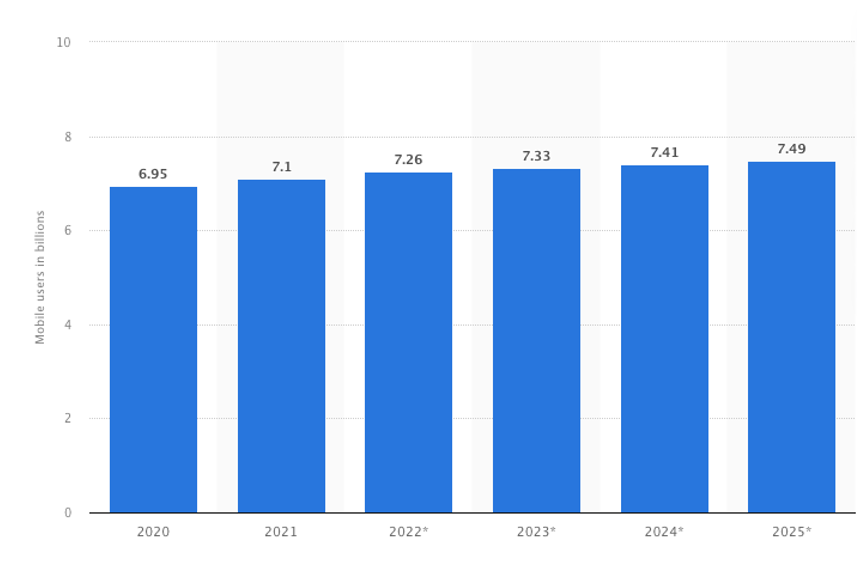
Let’s analyze what app development means, how relevant it is, what tools are used to develop mobile applications, and what stages this process consists of.
How we make a mobile app step-by-step
Starting any project with detailed planning is crucial, studying your own business, audience, and competitors. The better the research, the fewer problems, and improvements will be in the future.
A modern person cannot do without devices such as a smartphone or tablet. That is why successful business development requires its mobile application, the creation of which is available to everyone. Thanks to the phone program, the efficiency of interaction with business partners and customers increases because the application contains helpful information about the company. In addition, the phone platform is easy to use and always available, even when there is no Internet connection.
In 2021, over 113,000 mobile apps were released worldwide every month through Google Play, and another 2 million were available through the App Store. Regardless of the purpose of the utility for iPhone or Android, creating it usually consists of a series of sequential steps.
There are 7 stages of application development:
– Product analytics.
– Specification and frames.
– Assessment and planning.
– Design.
– Programming.
– Testing.
– Application launch.
Step 1. Strategy, planning, and analytics

Analytics is a fundamentally important stage. There is no need to abandon it and start working on the project from the terms of reference. In the analysis process, we understand who is in the market, whom to focus on, and how best not to do this.
Business analysts define the requirements for a mobile application, offer implementation options, build user interaction schemes with the application, and create the basis for the UI – wireframes.
- Survey and analysis of business processes.
- A detailed description of functional and non-functional requirements.
- Determination of the data direction of the future mobile application.
- Development of possible user interaction scenarios.
- Preparation of technical specifications.
- Preparation and description of the requirements for the application. (such as the presence of a server for processing or storing data, the presence of an admin panel, the ability to edit content, etc.)
During the research, determine the business’s goals, study the audience and communication channels, analyze competitors – this will help determine the correct positioning. Analytics typically includes interviews with executives and clients, focus groups, and peer reviews.
Such preparation will help collect all the requirements and pack them into understandable visual models: business process diagrams, mind maps, user journeys, determine the basis for development and move on to the prototype.
The application is another way to increase profits, so think over the monetization scheme at the bank to take it into account when creating the interface.
Guiding questions to help you make your monetization decision:
- What problem does the service solve?
- What features will people be willing to pay for?
- How much time do you have to monetize? Can I wait to build a customer base?
The analysis step should not be neglected. The analysis helps to obtain information about market players: which practices are worthy of attention and which are not, to develop solutions that are likely to favor the business. The mistake of many is to start design work immediately with the preparation of the terms of reference.
Step 2. Creating UI/UX design
Stages:
- Adaptation of the customer’s corporate identity to the platform guidelines.
- Selection of stylistics corresponding to the customer’s tasks, authority, and image.
- Creation of the application concept and design development.
- The drawing screen states design elements.
- Preparation of graphic material – icons, illustrations, photographs.
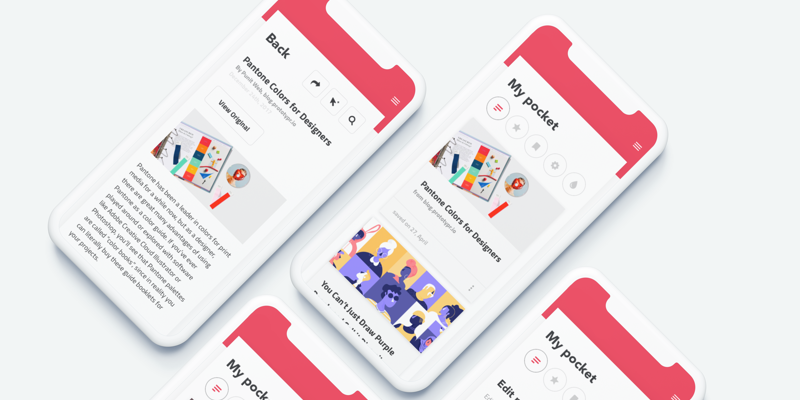
The design goal of the app is to provide a weldless and straightforward user experience with a flawless look and feel. Since it’s essential to stand out and keep your brand’s identity, 1MDE will make sure to create a custom design for your product.
The design must be convenient, simple, and understandable for most users, and achieving this is not as easy as it might seem at first glance. Most often, UI / UX is created from scratch. It’s all done here by drawing on-screen maps, designing graphical elements, prototyping software for various use cases.
Consistency is a fundamental design principle. This clears the confusion. Maintaining an overall consistent look and feel throughout the application is very important. When applied to a mobile application, the sequence means the following:
- Visual consistency.
Fonts, buttons, and labels must be the same throughout the application.
- Functional sequence.
Interactive elements should work the same in all parts of your application.
- External consistency.
The design must be the same for multiple products. Thus, the user can apply previously acquired knowledge when using another product.
The task of UX / UI design is to “sell” a product or service through the interface. It is based on the work of the UX / UI designer that the user makes a decision: “To be or not to be?”, Like or dislike.
UX (User Experience) design is about features and functionality, and it is the process of creating a practical, easy-to-use, and enjoyable interaction. UI design is the “product” visual design: what colors to use, whether it will be convenient for a person to press buttons with a finger, and whether the text will be readable.
For the design to be convenient, solve the problem, and “sell” the product, there are several rules that UX / UI designers follow to achieve their goal:
- Dialogue design
- Color as a functional element
- Simplification of user interaction
- Emotional interaction
Step 3. Prototyping
Distinguish between static and interactive prototypes. Prototypes – layouts of the program’s trial version – are developed by the designer. The latter is equipped with transitions and control buttons. An analyst engaged in prototyping thinks over the order of the application and the algorithm of user actions in it.
It may be necessary to adjust the initial idea for the target audience and the tasks that need to be solved using the mobile application.
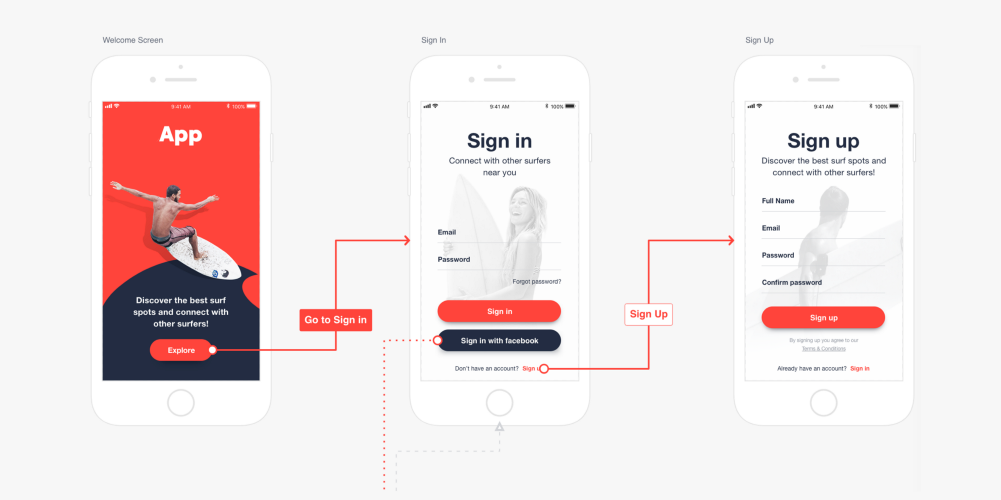
After development, the prototype is agreed upon with the customer. If necessary, adjustments are made to it, and the project is transferred to the designer. The latter selects the style for the application. This uses recommendations from the Material Design Guidelines and the iOS Human Interface Guidelines: dimensions, padding, and animation elements.
Interactive prototyping is recommended to be done using the Figma online tool. If you follow the link, you can view the mobile application as if it is already ready and installed on the gadget. It is acceptable to move from one page to another, use control buttons, etc.
Interactive prototypes are equally helpful for both the customer and the contractor. The latter will be able to identify and quickly correct errors, and the customer will have an idea in advance of how the mobile application works and how convenient it is to use.
Step 4. App development
First of all, development performs for these platforms:
– Android and iOS hold nearly 95% of the mobile devices market.
– The remaining part goes to Linux, Windows, Symbian, and other platforms.
Also, in addition to apps for smartphones, we should consider tablets, wearable devices such as electronic watches, fitness trackers, and gadgets with AR and smart TV. By the way, every year there are more and more of them.
These devices also often use our two flagship platforms, and their applications can be categorized as mobile development.
The creation of a service code is divided into 2 stages:
- front end;
- backend.
Frontend involves the design and development of the client part of the app production – the interface, business logic. There are 2 types of applications: native and cross-platform.

The peculiarity of a native application is that it is designed for a specific operating system: Android, Windows, or iOS. Native platforms allow you to use all the functional system features, which are very convenient. There are other advantages of creating native programs:
– high performance;
– ease of use, user-friendly interface;
– for the developer – the ability to access the functionality of the OS.
Among the shortcomings, one can note the high costs both at the launch stage and during subsequent maintenance.
For a cross-platform application, a set of tools for designing and developing mobile applications is used – SDK. The cost of creating such a project is much less compared to a native project.
Benefits of this option:
– the cost of development and support is relatively low;
– using the same code when creating applications for gadgets running on different platforms.
However, cross-platform programs also have disadvantages:
– responsiveness and performance are worse than native projects;
– significant time spent on adapting the application for various operating systems.
The choice of one or another option depends on such factors:
– application speed and responsiveness;
– the importance of business processes embedded in the service;
– the degree of complexity of the functions that the mobile application should perform.
The backend is creating the server part of the service, which is responsible for the transfer of information. The server stores data about customer debts, the availability of goods, and the quantity in stock. It is crucial to think about the server so that the exchange of information between it and the external interface is carried out without problems. At the end of this stage, a mobile application is obtained in the first version, ready for testing.
Step 5. Testing phase

Product testing is a search for errors in a newly created mobile service. A common mistake of clients is to underestimate the importance of the testing stage, the desire to launch the project as soon as possible, to get rid of possible bugs “on the go.”
Mistakes will have to be corrected sooner or later, but it is more expensive with this approach. Application testing is carried out at all stages of development. They check the convenience of the interface, the level of security, speed, responsiveness. This makes it possible to correct errors promptly and get a normally functioning product at the output.
In addition to basic testing, mobile developers recommend regression testing. Its goal is to make sure that new ones do not occur after fixing some errors, and those sections of the code that were not affected function without failures. The testing stage is quite costly and time-consuming, but it is not worth making an article of savings out of it.
Stages of product testing:
- Phone platform functionality: registration, authorization, registration, and payment for purchases.
- Availability for different operating systems and a variety of hardware.
- Performance, service work under various loads: from regular to the maximum. At this stage, the interaction between the external interface and the server the data transfer rate are evaluated.
- Safety. Users sometimes remove mobile platforms since they are not secure. Therefore, a prerequisite guarantees that personal information will not be available to outsiders.
The bug fixing phase is just fixing existing bugs in the application without adding new features. This is the last check before release.
Step 6. Release

The final step in developing a mobile service is to add it to a particular application store: App Store or Google Play.
It will be available for download in a few days if everything goes well. Before launching, it is vital to carefully study the Google Play Store and the Apple App Store rules and prepare page screenshots, a marketing release plan, and a description. After downloading, the stores check all the information on the project’s relevance and conclude whether they will publish the application.
However, post-release support is also essential. It is necessary to ensure that the server can cope with the load, quickly resolve errors, and there is enough free space on the disk. It is recommended to improve the application: study customer reviews and refine them based on them: release updates, expand functionality.
Post-release support for the app includes:
– ensuring a stable operation;
– search for errors and their elimination;
– server performance monitoring;
– creating backups.
At 1MDE, product managers support clients on all stages: we help publish the application and consult on all issues regarding registering accounts in stores, materials demands, and their formats.
The stages described are a classic version of the development process. Still, we always discuss this process separately with each new client because we need to synchronize with the customer and make the development process convenient and understandable.
At 1MDE, we take care of all stages of development, from analytics (basic original analytics or deep research) to release and technical support.
Similar articles






